Step 4
We will use an application called Postman to explore the AccuWeather API. Please download and install Postman on your computer.
Postman is an API Development Environment (ADE).
Postman was initially a Chrome extension designed to help developers explore APIs. Since then, it has matured into a stand-alone application, an industry standard for designing, documenting, testing, and interacting with APIs.
Open Postman and click on the + button to create a new API request.
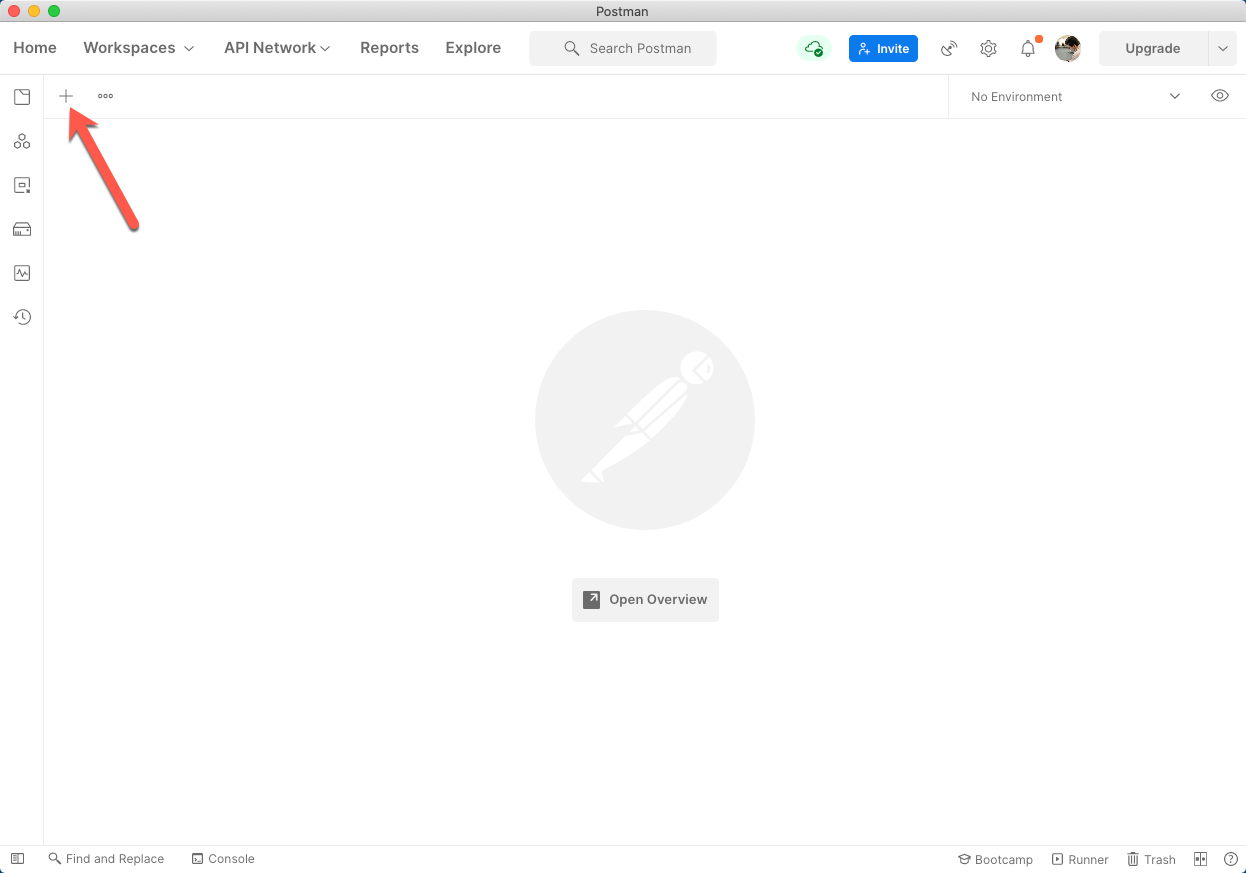
We must enter the request URL (i.e., an API endpoint) in the designated area.

Suppose we want to get the "location key" given a city name using the AccuWeather API. First, we must refer to the API reference to learn how to do this.

From the reference, the request URL is http://dataservice.accuweather.com/locations/v1/cities/search. Moreover, we must provide the apikey and the q (short for "query") parameters.
Please provide the required information, as shown in the image below.

Click on the "Send" button to send the "request." It will take a moment, and then you will see the "response."

Notice the response is in JSON format. It is an array of objects. Each object corresponds to a city or location that matched the name "baltimore." There is much information about each location, including a "key" attribute. We need the "key" to get weather forecast data related to a location.