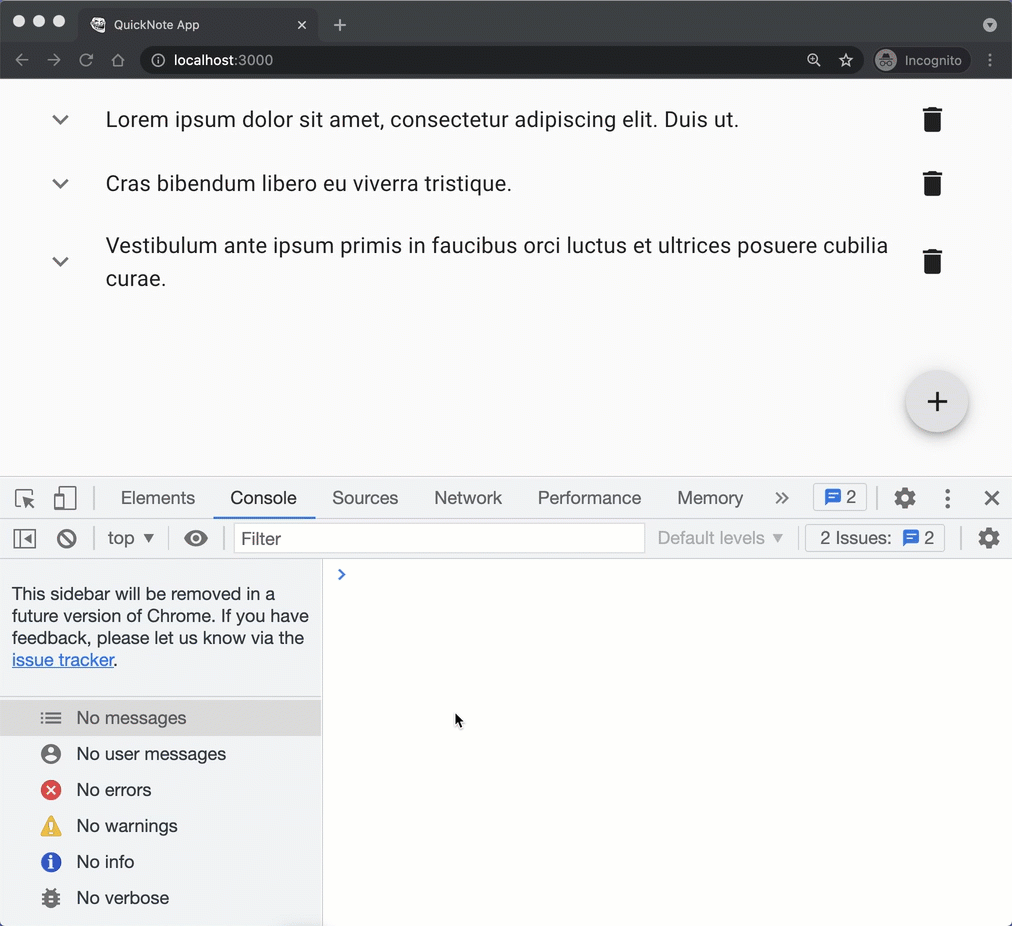Step 7
The AddNote page encompasses an HTML form. As we've seen before, we must change this to s controlled component. Refactor the AddNote to a class component with its state to control the form state.
import React, { Component } from "react";
import { FormControl, TextField, Button } from "@material-ui/core";
import { withRouter } from "react-router";
class AddNote extends Component {
constructor(props) {
super(props);
this.state = {
title: "",
text: "",
};
}
updateTitle = (event) => {
this.setState({
title: event.target.value,
});
};
updateText = (event) => {
this.setState({
text: event.target.value,
});
};
handleSubmit = (event) => {
event.preventDefault();
console.log(this.state);
};
handleCancel = (event) => {
event.preventDefault();
this.props.history.push("/");
};
render() {
return (
<form>
<FormControl fullWidth>
<TextField
label="Title"
variant="outlined"
value={this.state.title}
onChange={this.updateTitle}
/>
</FormControl>
<FormControl fullWidth>
<TextField
label="Text"
multiline
rows={4}
variant="outlined"
value={this.state.text}
onChange={this.updateText}
/>
</FormControl>
<div>
<Button type="button" color="secondary" onClick={this.handleCancel}>
Cancel
</Button>
<Button type="submit" color="primary" onClick={this.handleSubmit}>
Submit
</Button>
</div>
</form>
);
}
}
export default withRouter(AddNote);
Save the file and visit the running React app.